Many firms assume that having a software-as-a-service (SaaS) backup strategy in place is unnecessary since their data is safeguarded by the SaaS provider. Unfortunately, this is not the case. Data loss can occur when utilizing SaaS; in fact, Gartner estimates that 70% of enterprises would experience business interruption by 2022 as a result of unrecoverable data loss in a SaaS service.
What is a SaaS application?
SaaS is an application that runs on the cloud of a provider (known as a SaaS provider) and provides functionality to consumers as a service through the internet. SaaS is a popular and less expensive option to acquiring and managing on-premises software. Many firms choose to utilize a SaaS service rather than downloading or installing apps from CDs and executing them on a system's hard disk. Because of the scalability of subscription-based software, Gartner predicts that the SaaS industry will expand to $151 billion by 2022.
Popular SaaS apps include Salesforce, Dropbox, Microsoft 365 (formerly Office 365), Google Workspace (formerly G Suite), and Cisco WebEx. For these services, users/organizations often rely on a pay-as-you-go approach, with a monthly or yearly price for a SaaS subscription. To maintain uptime and application availability, the provider is subject to a Service Level Agreement (SLA). According to a recent Gartner poll, 97% of current respondents utilize at least one software as a service (SaaS) application.
## How can data associated with a SaaS app get lost?
There are several reasons why data may be lost while utilizing a SaaS application.
Internal threats:
Human mistake - Accidentally deleting or overwriting files or folders accounted for 25% of data loss in 2019. It's a fact that accidents do occur.
Employees who quit - the firm may have their accounts canceled. The data on such accounts may also be lost.
Disgruntled workers - may abuse data. A SaaS application allows a user to remove or edit data without understanding the human purpose behind the action.
External dangers:
The statistics on cyberattacks are startling. According to IDC, 93% of organizations have been attacked in the last three years. Criminal and malicious assaults accounted for 51% of data breaches in 2019. If even one employee's PC is hacked, SaaS apps can be accessed. When employees use weak passwords, fall for phishing schemes, or click on malicious websites, attacks may happen swiftly.
Misaligned retention settings - The data retention policy of a SaaS provider may differ from that of the company employing the program. In regulated businesses where compliance may demand seven years of data storage, a SaaS provider that retains data for a shorter period of time may result in data being hard-deleted and lost permanently.
Do I Need a SaaS Backup Solution?
Many people assume that the user/organization does not need to execute a SaaS backup since the provider performs a SaaS cloud backup of the infrastructure and apps. While this is correct, many users are unaware that these backups are intended to be utilized by the provider to guarantee that it satisfies its customers' SLAs for uptime and high availability.
The SaaS provider has backup measures in place to preserve its data, systems, and apps in the event of a significant outage, however this does not cover your data. See the following section of Microsoft's SLA agreement that addresses this precise scenario:
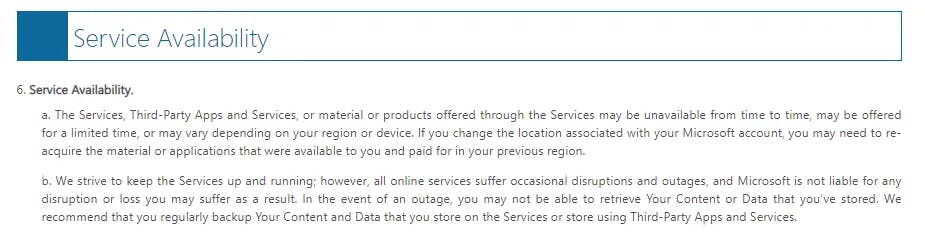
"Google's application and network architecture is built for optimum dependability and uptime," the company says. Google guarantees the availability of its Google Workspace products at 99.9%, however this does not guarantee that your data is secure. It just implies that the program will remain available.
If you do not back up your SaaS data using the 3-2-1 backup rule, your data is not safe, and Gartner projects that 70% of enterprises would experience business interruption by 2022 as a result of unrecoverable data loss in a SaaS application.
Finally, the data linked with your SaaS application becomes vital if your business decides to switch service providers or purchase/develop an on-premises application. In these instances, you will require a copy of your data, both current and historical. Some suppliers allow you to get a copy of your raw data, while others supply a database schema or another means for extracting the data. Some suppliers give little assistance because they do not want consumers to be able to easily discontinue their subscription.
Advantages to a SaaS backup solution
Your SaaS security is only as good as your backup. You can do the following with the correct backup solution:
- Protect data and restore certain objects
- Maintain company continuity and readiness.
- Save money on legal and regulatory compliance expenses.
- Check for authenticity to guarantee that the data is genuine, original, and unaltered.
- Prepare for a move to another SaaS provider or an in-house solution.
Bottom Line: Your business is responsible for data backup and recovery on these services, whereas the SaaS provider is responsible for ensuring the software infrastructure is operational.
CAL Defense as a SaaS Solution
If your company utilizes SaaS, the greatest thing you can do is set up a backup solution to secure the data your company develops and uses within SaaS apps, no matter what occurs.
Cyber Aeronautycs Ltd. has CAL Defense, which is designed designed to provide 360-degree cyber security for businesses. We provide simple, efficient, dependable, and secure cyber protection for all data and apps in on-premises and remote systems, private and public clouds, and mobile devices.
CAL Defense, in especially for SaaS apps, allows you to execute cloud-to-cloud backups, allowing you to save data from your Microsoft 365 or Google Workspace applications to a different public or private cloud. This helps to confirm that your company is meeting the requirements.
Get Started Your SaaS journey with us .

